This is 2D version of the model in the previous post.
앞의 포스트에 올린 모델의 2d 버전 링크입니다.
When you insert numbers in the Component Options window, you can change the number of copies of circles and the spacing between the circles.
콤포넌트 옵션 윈도우에 적당한 숫자를 입력하면 복사되는 원의 개수나 간격을 조정할 수 있습니다.
But don't insert too large number in the 'number of copies of circles' blank. For instance number 35 will take 5 minutes or more to configure.
그런데 너무큰 숫자를 입력하지 않는 것이 좋습니다.
일반적인 경우 복사 개수에 35만 입력해도 5분 이상 걸릴 수 있습니다.
Enjoy!
*You can find Component Options window below the window menu of SketchUp
and when select the downloaded component, you can also find at context menu.
혹시나..콤포넌트 옵션 윈도우는 스케치업 메뉴의 윈도우 항목 아래에 있습니다.
다운로드한 콤포넌트를 선택한 상태서 우클릭하면 메뉴에 나타나기도 합니다.
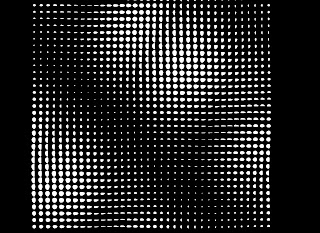

can you please make a video how to make this movable parametric?!
ReplyDelete